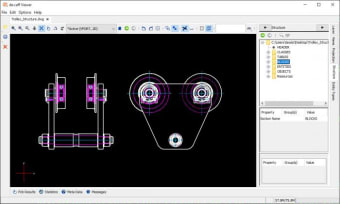Easily open AutoCAD drawing files
de·caff Viewer is a free-of-charge Java-based program that offers streamlined options to open Autodesk’s AutoCAD drawing files with format types such as DWG, DXF, and SHX. Using this fundamental utility, you can seamlessly access them as long as your computer is equipped with a Java Runtime Environment.
On top of that, de·caff Viewer is a portable software that requires no installation. You can save the downloaded JAR file anywhere and click it to launch anytime you need to. This is a more affordable alternative to DWG FastView and AIGraph CAD Viewer.
How it works
Once you launch the de·caff Viewer suite, you will be greeted by a large window interface designed in a sharply defined structure that allows you to zoom in and out of the AutoCAD drawings. Simply through your mouse, you can pan and rotate the model to any angle. You can opt to change your viewing mode either top or bottom depending on which will be more comfortable for you.
To easily view specific items, a handy search function is available to address your needs. In addition, you are granted the capability to examine information about DXF entities, check out statistics, and even log details. Effortlessly toggle between white and black background color. Once satisfied, you proceed to print the drawing, copy it to the Clipboard, or export it into various images, PDF, PostScript, and SVG format types.
This CAD viewer tool is highly customizable also. For instance, it gives you options to activate anti-aliasing for TTF texts. You can set your preferred maximum duration for animations as well as place coordinate system positions. Parallel projection views like 3D VIEWs and VPORTs can be shown or hidden accordingly. Keep in mind that this powerful utility is fully equipped with viewing and exporting features but lacks editing functions.
Notable AutoCAD companion
de·caff Viewer is an ideal platform for quickly reviewing, printing, or exporting AutoCAD projects. Whether it’s in DWG, DXF, or SHX format, this powerful solution is more than capable of opening the drawing files. It is conveniently portable meaning no further installation will be necessary for you to perform. Just click, run the app, and you are good to go in accessing diverse types of CAD formats.